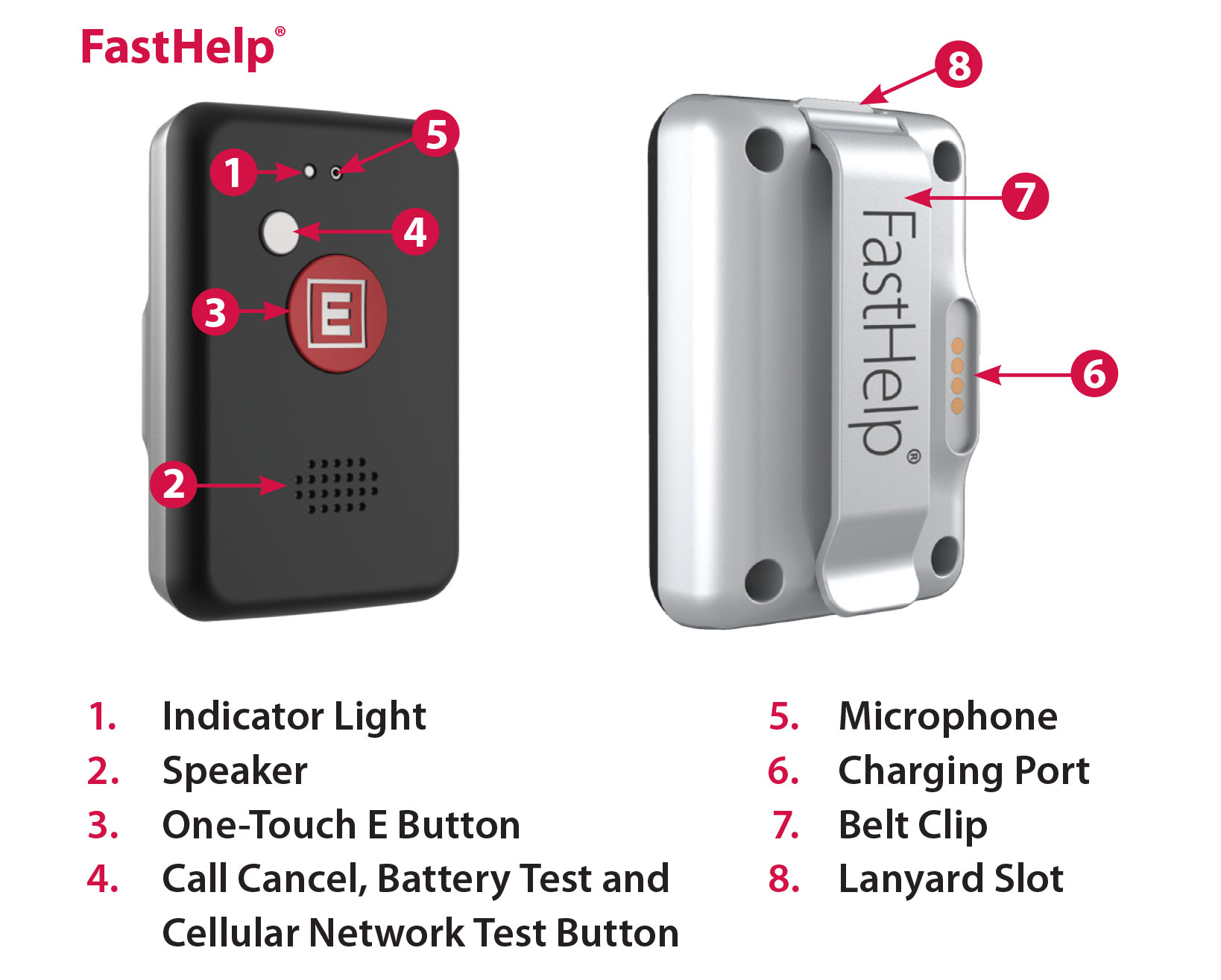How It Works
Charging the FastHelp®
- 1. Plug the end of the USB Charging Cord into the FastHelp® Charger that plugs into the wall.
- 2. Attach the other end of the Cord to the back of your Device as shown. You will feel the magnetic pull as you align the Round Dots of the Cord to the Round Dots on the Device. Make sure the Cord is aligned properly and sits flush to the Device. It will only fit perfectly one way.
- 3. Plug the Charger into a wall outlet.
- 4. Plug the end of the USB Charging Cord into the FastHelp® Charger that plugs into the wall.
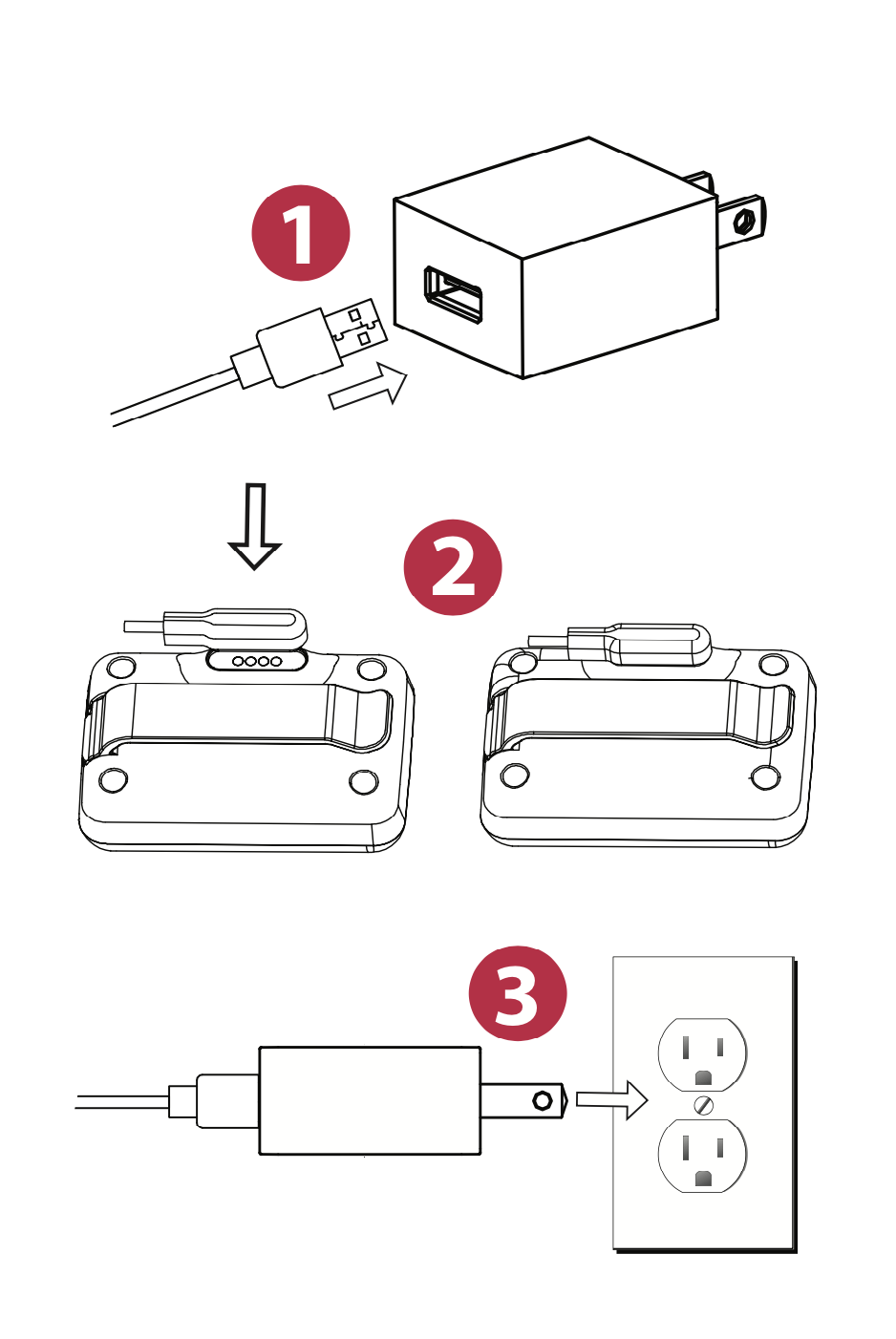
Using the FastHelp® for an Emergency
- 1. Press and hold the Red One Touch E Button until LED lights turn on, about 3 seconds. You will hear “Calling 911, Calling 911”. FastHelp® will connect you to a 911 operator everywhere cellular service is available.
- 2. Provide your location to the operator when they answer the call.
- 3. Explain your emergency to the operator.
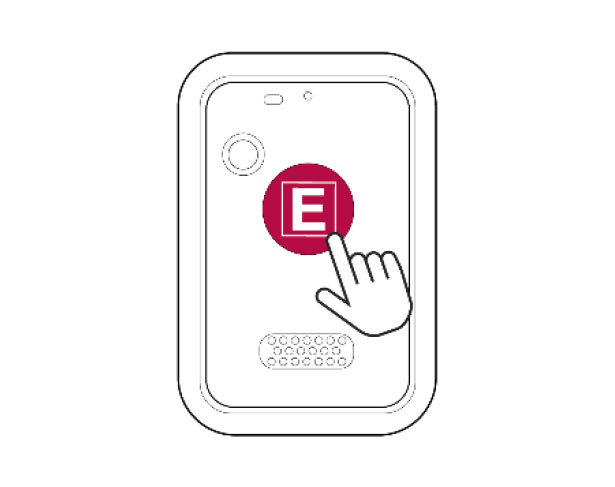
How to Cancel Emergency Call
- 1. Press and hold the Small Silver Button for up to 5 seconds.
How to Test Battery and Cellular Network
- 1.Press and hold Small Silver Button for up to 5 seconds to perform tests.
- 2. Device will provide visual and audible test results. Refer to LED Indicator Light and Audible Messages.
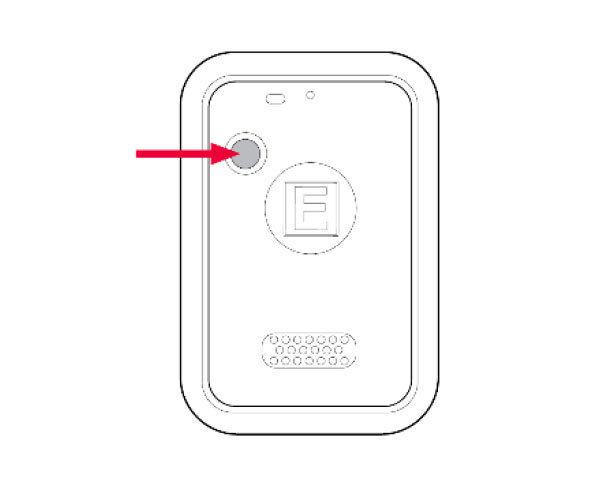
LED Indicator Light and Audible Messages
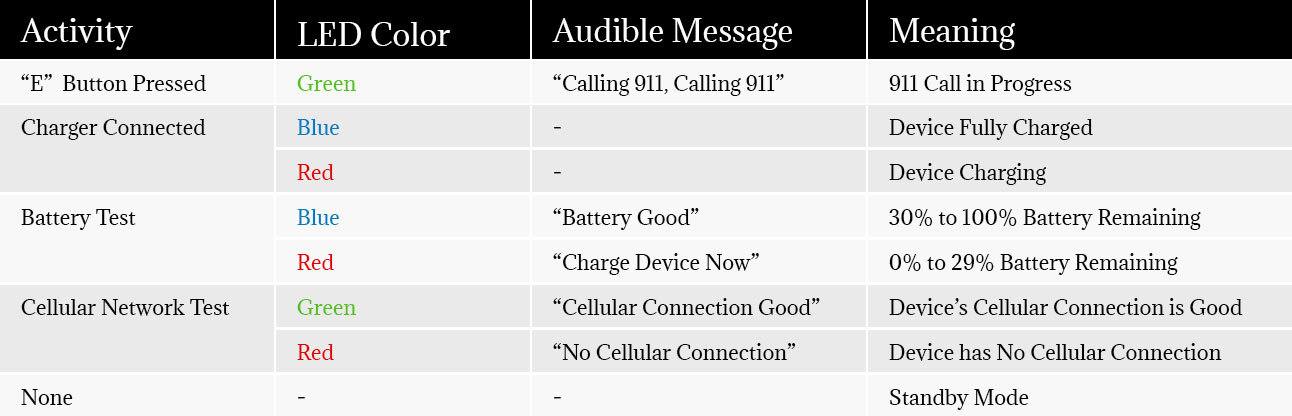
FastHelp® Amazing Features!